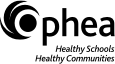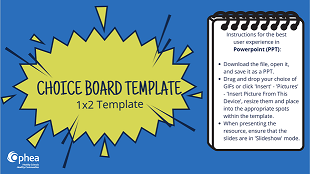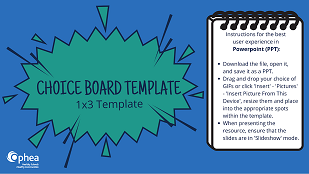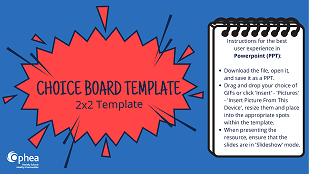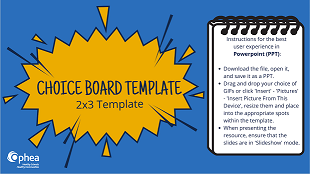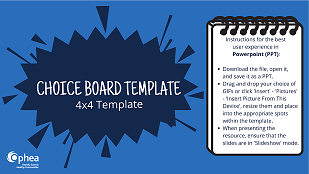The Choice Board templates are tools you can use to integrate the 50 Fitness Activity GIFs into your teaching. Check out the introduction video to learn how to use the choiceboard templates.
Instructions for the best user experience in Powerpoint (PPT):
- Download the file, open it, and save it as a PPT.
- Drag and drop your choice of GIFs or click 'Insert' - 'Pictures' - 'Insert Picture From This Device', resize them and place into the appropriate spots within the template.
- When presenting the resource, ensure that the slides are in 'Slideshow' mode.
Instructions for the best user experience in Google Slides:
- Download the Powerpoint (PPT) and upload it to your Google Drive.
- Right click the PPT and select 'Open with' - Google Slides'.
- Once the Google Slide is open, click 'File' - 'Save As' - 'Google Slide'.
- Click 'Insert' - 'Image' - 'Upload from computer', resize them and place into the appropriate spots within the template.