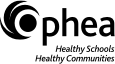What Is it All About?
Create a short and effective message by combining a GIF with a brief message promoting a smoke free lifestyle, such as “Be stronger than your excuse,” “The greatest health is wealth,” or “Just say ‘nope’ to dope.” Use film clips or a series of pictures, possibly well-known images, to help get your point across. Share your GIF around the school community.
Messages could be created about:
- Living a smoke- and vape-free lifestyle
- Imagining the healthiest you
- Healthy living in sports
- Risks, resilience, and rewards
Why Do It?
GIFs are a way to use popular culture to deliver a message. They’re short, can “go viral,” and can inspire people to view an issue in a different light. Remember to keep messages positive, and make sure the images you use are appropriate for all audiences!
How Do We Do It?
Find or create a GIF that you think could catch people’s attention. There are many applications (apps) that you can use to create GIFs. If you want to create your own, spend a bit of time finding an app that is easy to use. Remember, if you take photos of people, you need their consent before you can use their photo(s).
GIFs are often successful when they use a well-known scene (like from an ad, movie, or TV show) or feature animals.
Determine the message you want to promote.
Work with an adult ally to refine your message and decide where and how to share your GIF, such as your school social media account(s).
If you’re sharing on personal social media, ask your followers, especially people in your community, to like and share the GIF in order to amplify the message. Using hashtags (e.g., #antimarijuana) in your social media post along with the GIF can help your GIF get recognized; however, make sure all hashtags are appropriate and accurately represent the meaning of your message.
In a social media post with the GIF, include a link to an existing resource for further information (e.g., to one of the community resources).
Ideas for Use in a Variety of Settings
Use a shared document with your team members to decide on the message you want to get across, how the team will work together to create the GIF(s), and when, where, and how your GIF(s) will be shared.
Use shared technology to find or create a GIF that communicates your message. Have team members work together to create a few different GIFs to get your message out.
Use the school media platforms your team identified to share your GIF(s).
What Else Do We Need?
- A computer
- A graphics program
- Social networks
- Optional: Camera/cell phone
How Do We Get Creative?
Challenge others to create their own GIF and brief message.
Have a “contest” to see whose GIF gets the most likes and shares.
Work in teams and have several people post the same GIF but with different messages.
Adapted From: Freeze the Industry, A smoke-free youth initiative by the East Tobacco Control Area Network